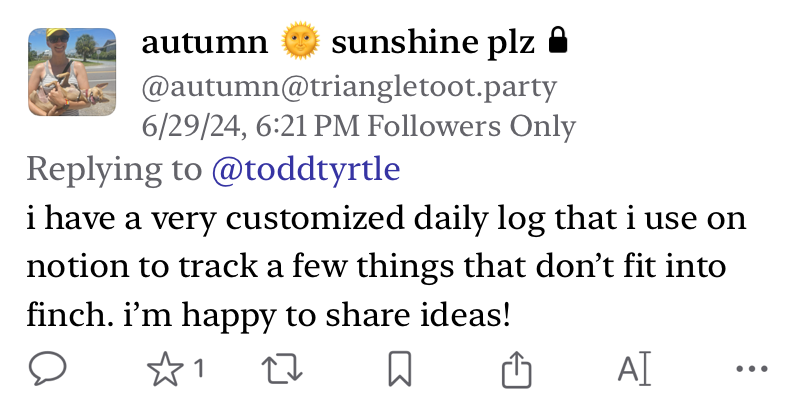
Todd Tyrtle was asking how one might replace Habitica, which is something I did awhile back, though primarily through Finch. Anything that didn't fit into Finch, such as things that I'd like to loosely track weekly or monthly, ended up going into Notion. Each of the below sections is a heavily customized Notion database tweaked to fit my needs. Most things rely on the daily log, but a lot of it is interconnected.
Daily log
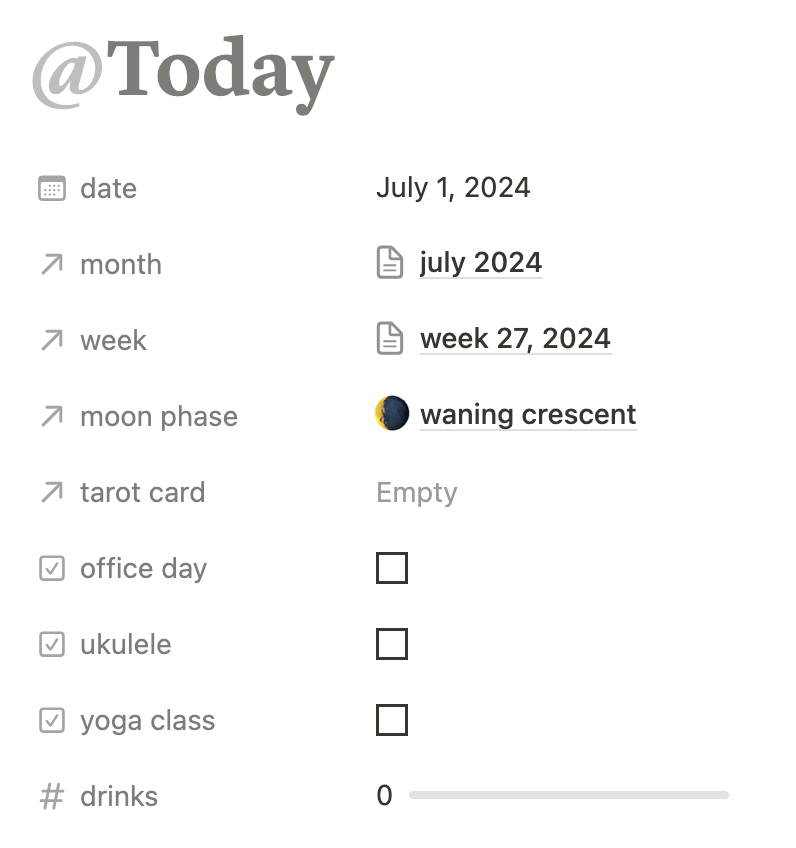
I create a new one of these every day, titled with the @Today feature, which will update the date as time moves on. I update the template at the beginning of each new week and at the beginning of each new month so that they'll autofill those fields correctly. The moon phase (database) I add in manually, along with any other fields I happen to fill out that day (number of alcoholic drinks, tarot card [database], whether or not I went to the office, if I practiced ukulele, and if I had a yoga class). I've hidden a bunch of fields I've no longer found useful, but still want the data in case I decide to go back to it.
In the body of these entries, I'll sometimes practice interstitial journaling using the @Now keyword to drop in the current date and time.
Weekly log
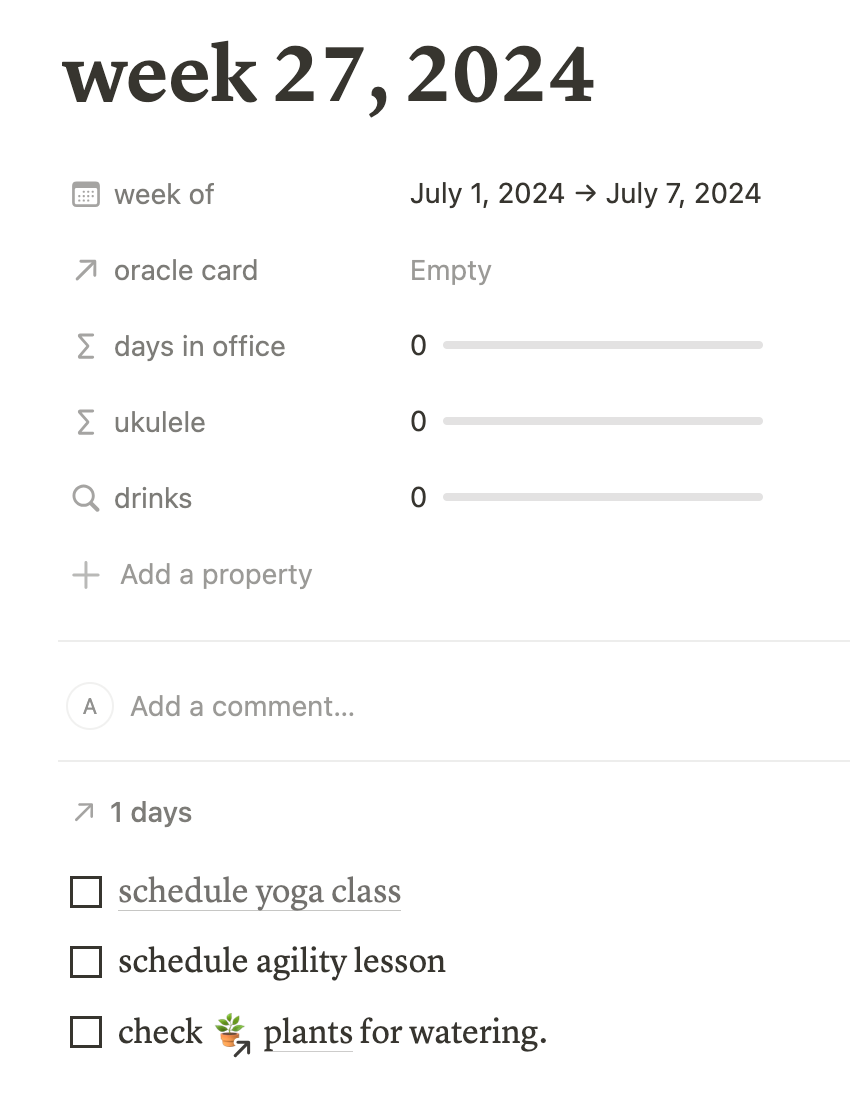
These get created automatically on Monday at 8am from a template, which auto-populates the start date and few tasks I hope to do every week. It also has a field for drawing an oracle card, although I've gotten out of that practice the past few months. The three other fields are where it starts getting tricky.
The "days" field (shown as a minimal field just above "schedule yoga class") is a relation, which gets pulled from that field in the daily log entry. My "days in office" formula looks like this:
prop("days").filter(current.prop("office day") == true).length()The "drinks" field is a rollup, relating to days, and shows the sum of all alcoholic drinks for the week.
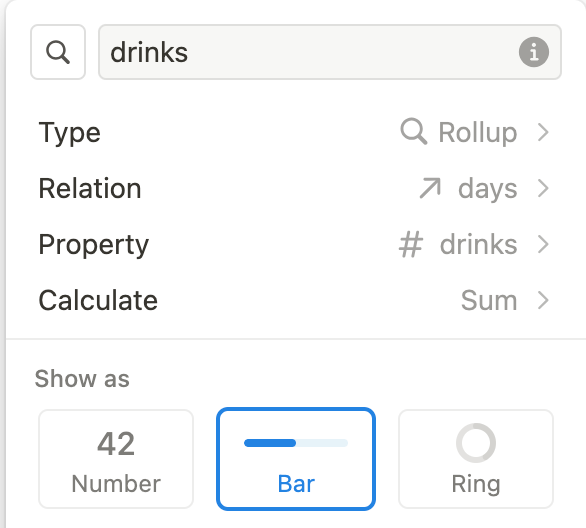
Monthly log
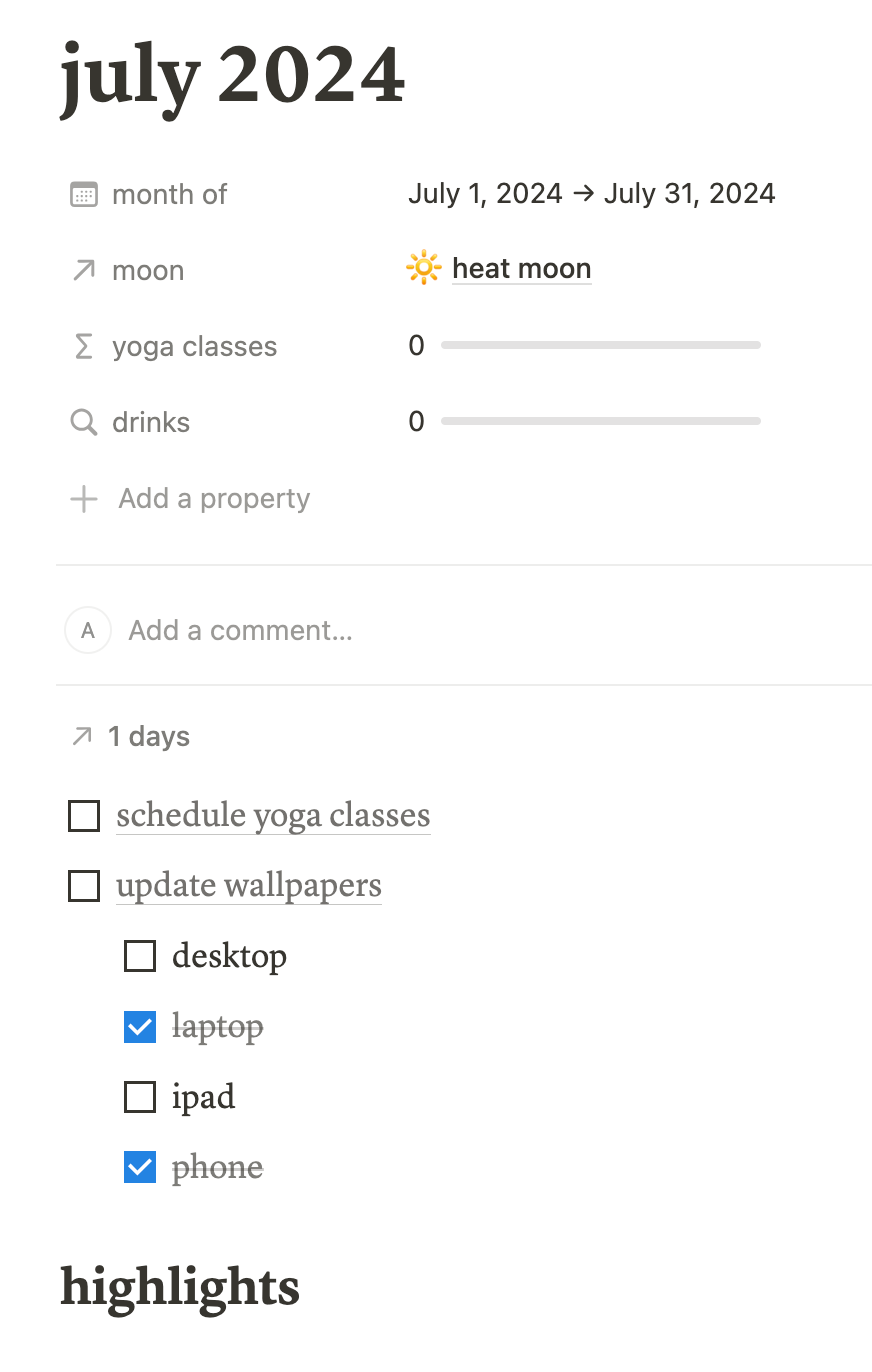
My monthly template does not get automatically created, although I suppose I could do that. It's not too much different from the other templates, and it has both a formula to calculate number of yoga classes attended and number of alcoholic drinks consumed. There's also the "moon" field, which is another database for my full moon names.
Getting fancy
I've found the calendar views most helpful for the daily, weekly, and monthly databases. Customize them however you want and go wild.
If you wanna get really fancy, you can make all these buttons and alternate views for your databases into a dashboard, like I've done here.
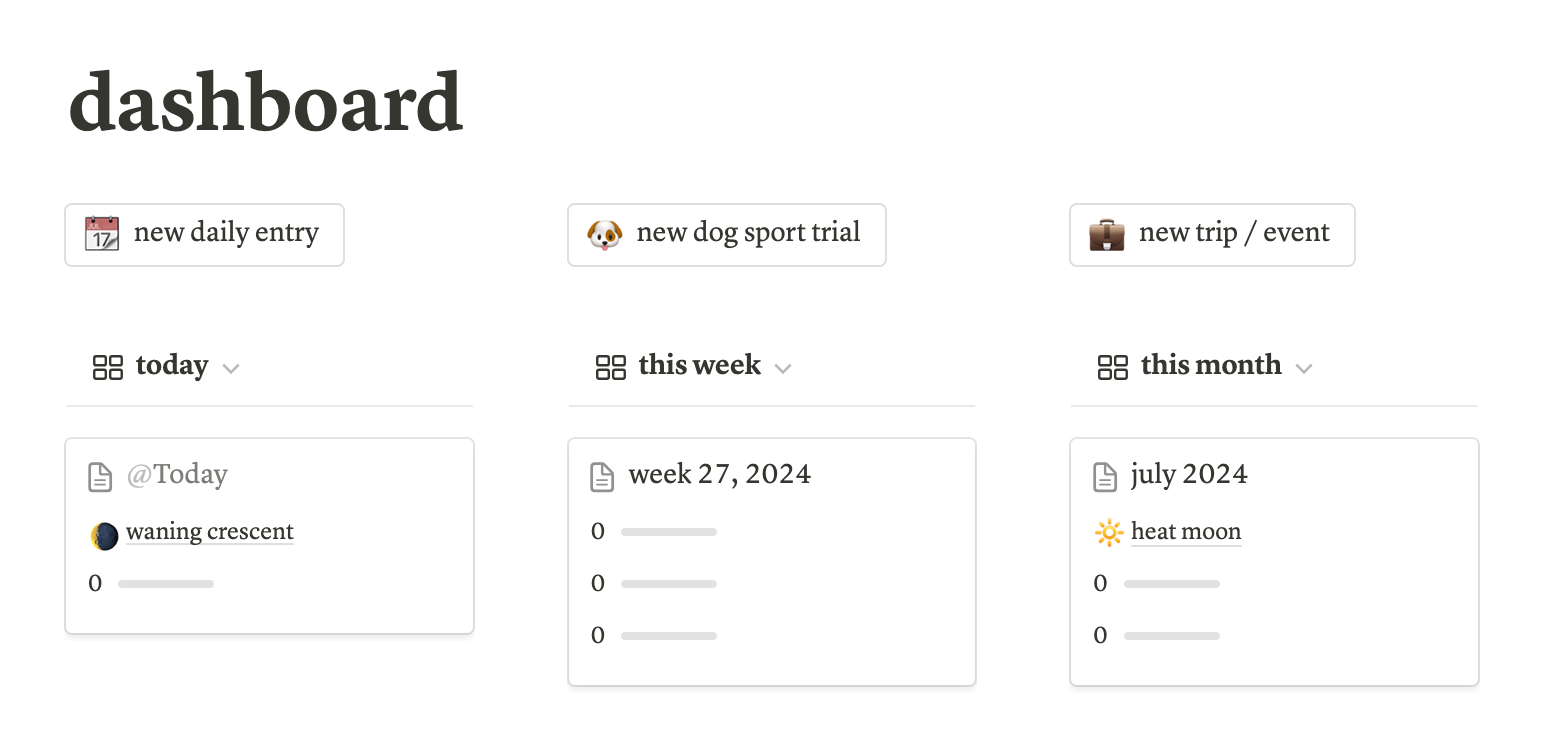
I've been using Notion this way since December 2023, gradually adding and tweaking things as I've decided what is and isn't important. I don't pay for Notion, and I know lots of folks (at least in my Mastodon circles) don't like proprietary software, but it works for me! I will note that it's not reliable offline, so if you need that, this setup probably won't work for you. I mainly manage from a computer, but there is an iOS app I open occasionally if I need to reference a shopping or packing list for the day.
Daily habits
For things I have to do every day, or on a specific routine that's date-sensitive, I use Finch. I have everything from brushing my teeth to giving the dogs their monthly preventative medications. It's not ideal because there's no web app, but I love dressing up my lil' birb and sending them on adventures, so I'm willing to sacrifice the desktop usability for that. I love that it is available offline, so I can use it even when I'm on trips or in remote areas without wifi or data. The free version offers everything essential, though I wanted to support the developers, so I ponied up for the subscription once I hit the maximum discount ($39.99/year after 100 days of "adventure days").
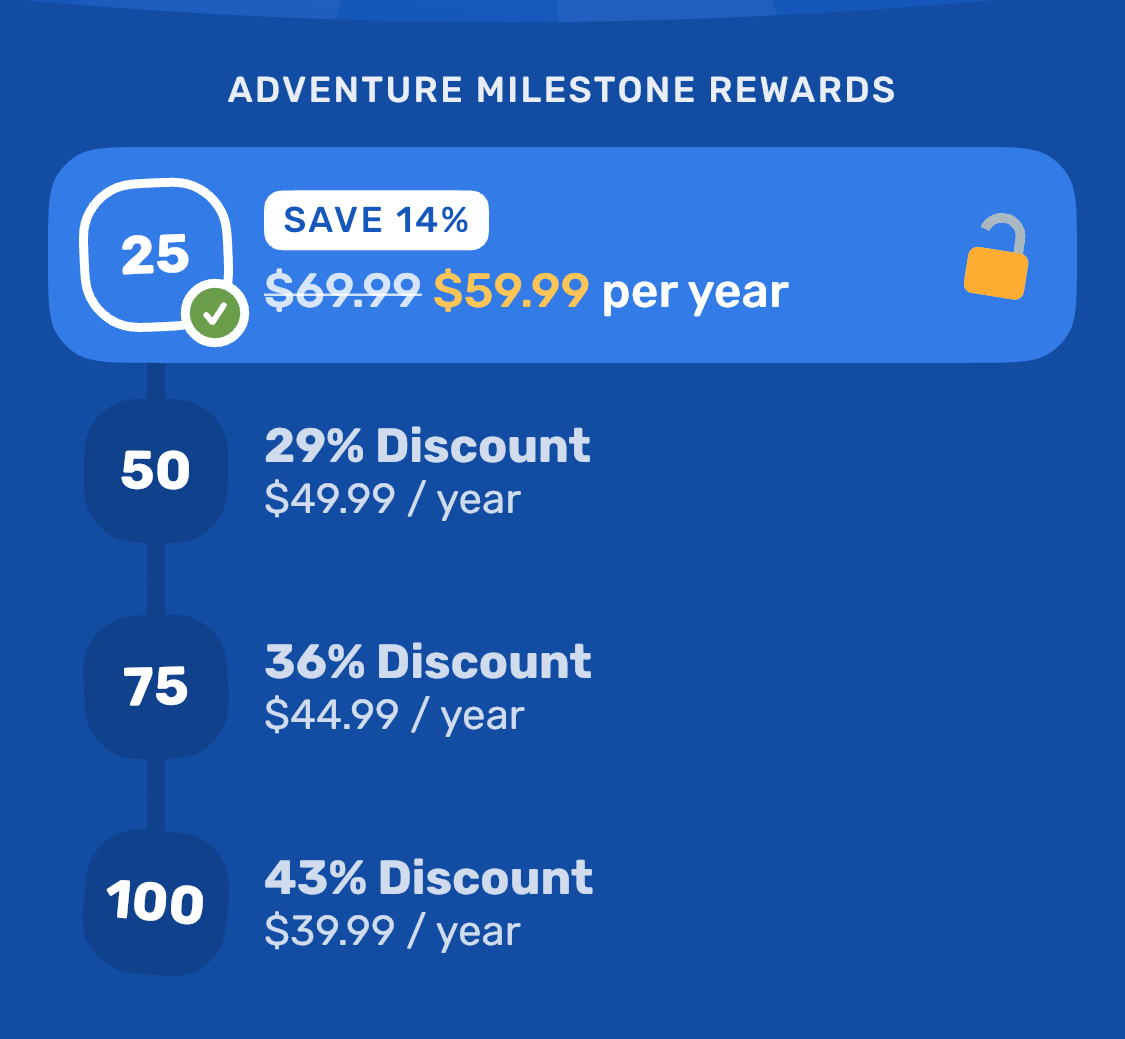
P.S. If you want to be my Finch friend, here's my code! HKK8F5VK9Y
Daily, weekly, and monthly logging with Notion
How I log my daily, weekly, and monthly life with Notion. Bonus section on habits with Finch.